top of page
Abandoned Horse Games
Here i will put a few download links to 3 rare/hard to find horse games i got my hands on but arent on OldGamesDownload.com (I am trying to get them on the site). You will have to install before starting the games.
Stable Masters 2

Working on windows 10
Derby Day
Working on Windows 10

My First Pony (Horse+Pony Mag)
Working on windows 10
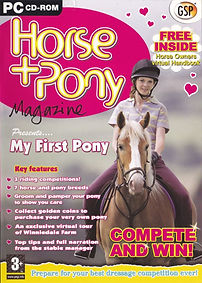
Imagine Champion rider
1 + 2 bundle
link coming soon :) game uploading
Important links

PCSX2
PS2 bios for PCSX2
Website where you can find all games you want, for both windows and ps2
Quick guide to pcsx2 by me :)
Step 1: download PCSX2 and the Bios from the top 2 links under in important links.
Step 2: Install PCSX2, go for normal installation, just follow reccomended setttings if you're unsure of where you want the files. This can take a couple minutes depending on your pc. Lower end computers may struggle and this can result in a choppy game.
Step 3: Run PCSX2 and have your bios extracted ready to go, you should not need extra apps for this thanks to windwos 10 built in extractor. Just right click and press extract all.
Step 4: You will be prompted to set up PCSX2, keep everything default.
Step 5: Bios, you will need to move all the files from the ps2_bios folder we extracted into the PCSX2 Bios folder. The pcsx2 will tell you where the default location is but you can change it. In our case it is - Documents > PCSX2 > Bios Just copy the contents of the ps2_bios folder that you extracted into the pcsx2 bios folder :) It should look like the folder screenshot below.
Step 6: After moving the bios files into the bios folder, you can press refresh list on you window and select the europe bios, i go with the1st one but you can always change it later. Shown as in the screenshot below. Click Finish.


congratulations! PCSX2 is ready to run, but there is a few more things we need to do before we can play
Step7: Controls
To change your controls or see what they are you go into Config > controllers > plugin settings, it is very easy to do. just delete all the current key set ups and you can choose your own by clicking the button (like triangle) and they clicking a keyboard key, but here is a you tutorial if you are not able to figure it out.
Right click one of the premapped keys to clear all.
Heres a config that i have adapted for myself.
Left Stick- WASD
L3 - Q
right stick- UHJK
R3 - Y
D-Pad- arrow keys, up, down, left , right
Start - CTRL
Select - Shift (above CTRL)
Triangle - Num 8 or if you dont have numpad try P key
Square - Num 4 or if you dont have numpad try L key
Circle - Num 6 or if you dont have numpad try ; key
Cross - Num 2 or if you dont have numpad try . key
Shoulder buttons
R1 - N
R2 - M
L1 - Z
L2 - X
Dont forget to click apply!!!
Step 8: GAMES
Now you mustve been wondering... the games, how do we do that and where do i find some? Well fret not, click the 3rd downlaod button now as you've already clicked the first 2.
All of these games are on OLDGAMESDOWNLOAD.COM unless there is a download link right next to them.
I will name some games here that are to do with horses for the ps2.
- Barbie Horse Adventures: Riding Camp
- Barbie Horse Adventures: Wild Horse Rescue (THE BEST ONE!!!)
- Pippa Funnell: Take the Reins (i have not played this one)
- Let’s Ride! Silver Buckle Stables (havent played this either)
- Lucinda Green’s Equestrian Challenge (might be better on ps2 than pc)
- Breeders’ Cup World Thoroughbred Championships
- Pryzm the Dark Unicorn
- Riding Star
Download all the games you wish to play, this will work for any ps2 game. If you own a cd you will have to convert it into ISO first.
Step 9: Getting your games into your folder and ready to play
Click CDVD > Iso selector > Browse
Create a new folder called games, once you've downloaded all your games and extracted them if you have to, move all the games into this folder. I reccomend taking them out of their individual folders and having just as iso files for ease of switching games.
If one of your games is a 7z file, you will need a tool to convert it. I have not yet found one for this.
Once all your games are downloaded and sorted, you can choose any one of them to play, just go through browse again and double click them.
Once your game is selected you may click System > Boot. it does not matter much if you click fast or full, although i personally choose fast.
* your game must be an iso file to run *
This should be all for pcsx2.
bottom of page
